I have designed several tools for students in Mrs. Higgins' science classes to use for a specific project. When Mrs. Higgins and I sat down to talk about the balloon car project for her 9th grade physical science class, I knew that a Livebinder would be the best way to collate the tools for the students. Usually, there is a link to the library OPAC as the first tab in any tool used for research. This time I decided to create a bibliography of all the print material and just insert the bibliography in a tab. I also pulled the books and had them ready for the students on a cart, but with the bibliography I really didn't need to do that. I always thought of Livebinders as a take only resource, not a give and take. I happened upon a blog post from
Livebinders with a link showing how to create interactive tab/s. I loved the idea of adding a padlet inside my binder. It is super easy to use an embed code in one of your tabs.

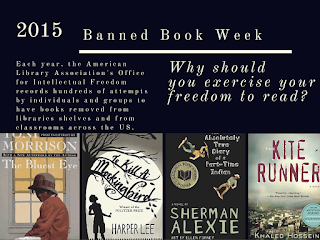


Comments
Post a Comment