Sharing Resources for a Conference Presentation
When I go to a conference, I hate when someone hands me a sheet of paper with a list of links. What do I do with that paper? Usually, during the presentation, I will mark the sites on the paper that might be useful to me, my teachers, or my students. Then I have to bring the sheet of paper back home or to school and sit and type out all the URLs so that I can see if the sites really do interest me as something that I want to save. If I like what I see, then I save them in Diigo and add lots of tags to each site so that I can find them again at a later date. This is time consuming, and I have found that it may take me months to find the time to sit and go through all the websites. What a waste of time for me. I appreciate when you walk in to a conference session and are handed a paper or card with a link or QR code that points you to a website with all the resources that the presenter will discuss during their talk. I can open the resource site on my iPad during the session and decide their and then what sites are worth saving. I also know that I can go back to the link that the presenter shared with the audience. I save the presenter's resource list in my Diigo, and it is easy to go back and view and review at any time.
I have used Wikispaces many times to post my contact info and all the electronic resources that I share during a presentation. It is easy to create a wiki, but I never really use it fully. Though it is easy to make, it takes some time to flesh out and add the text.
 |
| Wiki I created in 2012 |
This past October, I presented at a state conference for school librarians. I decided to submit the same presentation for our state conference for computer using educators called LACUE which is an affiliate of ISTE. On Tuesday, I will again be presenting: "Where Reading and the Web Collide." I reviewed my PowerPoint presentation and added a couple of new slides because I was short about 5 minutes when I initially made this presentation. Most of the 51 slides in this PowerPoint are screenshots of the various websites that I selected that support or enhance reading for students grades K-12. Instead of using Wikispaces for links to these resources, I created a Symbaloo. It was a breeze to edit the Symbaloo and add the links for the additional resources that I put in my presentation yesterday. It was so much faster to build a Symbaloo than a wiki. Symbaloo doesn't allow any text, so all I need to do is put in the URL. It does take some work to make it look pretty with pictures, but I can get that done fairly quickly now that I have built so many different Symbaloos.
 |
| Symbaloo for Where Reading and the Web Collide |
 |
| My AboutMe Page |
I just love technology. I like it for how it can teach problem solving and creativity. I like it because it means I can keep all learning in one place rather than have numerous paper files saved in a file cabinet that I will never open. By tagging all resources in Diigo, I can go back again and again to see what was shared with me at past conferences and conventions.
Let the learning begin! I am looking forward to finding new tidbits that I can incorporate into my school and library after attending LACUE next week,


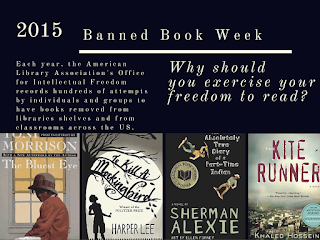


Comments
Post a Comment