Makerspace Addition of Ozobots Keep Students Engaged
 |
| Add caption |
One of the parents at my school encouraged me to write a Donor's Choose grant at the beginning of the school year. She just knew that the Chevron Fuel Your School program would fund the grant idea that I had for robots in the library. I was thrilled about that because I hate having to beg friends, family, and parents for the money to fund projects on Donor's Choose. I think that Donor's Choose is a great way to obtain new materials, but I am not always comfortable soliciting donations. For some reason Chevron passed over my grant and another at my school. I still wanted the Ozobot robots for the library, so I rewrote the grant with less items costing less money in hopes that it would be funded quickly. It was. We have had the Ozobots only about a week. They are delightful little "creatures" and keep the students busy before school and during lunch in the library.
The library has had three Sphero robots in the makerspace for about a year. The students love how fast they can travel. They will have them on the floor weaving in and out of each other's path, up and down the ramp, and singing and dancing to a catchy tune. The Sphero robots are controlled by any of several free apps found on the iPad. Some of the apps just control the robots' movements, other apps offer more in the way of coding with blocks very similar to Scratch. As popular as the Sphero are in my library, I wanted to buy another kind of robot that might appeal to a different kid.
The Ozobots are cute and tiny. They are only about one inch by one and a quarter inch. I said that they were small. They would work great on a table or desk, but my students have them running on a huge sheet of bulletin board paper about 3 feet by 5 feet, so the floor is the only place for this to work.
Ozobot in Action 3 from Elizabeth Kahn on Vimeo.
The Ozobots are cute and tiny. They are only about one inch by one and a quarter inch. I said that they were small. They would work great on a table or desk, but my students have them running on a huge sheet of bulletin board paper about 3 feet by 5 feet, so the floor is the only place for this to work.
The Ozobots are programmed to follow color codes to make them change speed, alter direction or blink lights in various colors. The idea is to "build" a track that the Ozobots will follow. They can be controlled by a free app on an iPad with many possible tracks that the user can pull up and use with the Ozobot. Some kids like pairing the iPad and robot together. Since the iPads we have are minis and the robots are so tiny, this a one person endeavor.
Several students are working as an unofficial team to design a track on large paper. Regular markers in black, green, red and blue are used to create the codes. If the line is too thinly drawn, the Ozobot stops moving. That is an easy fix. The starter kit that I got had some code on vinyl, but those would only stick on the laminated cards that I made not the huge sheet with the track. Cruising Amazon I found some stickers just for the Ozobot. An eight year old came up with the idea after receiving a robot as a gift, and he developed the stickers into a product to be sold. The stickers with the color codes can be added to the track drawn by the students. The sticker packages have just over 200 stickers, and I bought three packs. They should last for awhile.
 |
| Ozoeasy stickers |
Ozobots may have been designed for a younger user because the coding is so easy, but my middle school students have really taken a shine to them. Even one of the 9th graders said that she would like to have one of her own.
Everyday it seems that the kids have figured out something new about how they move or how they can manipulate their movements. At $59 each, they are affordable, and you really don't need much extra gear to have fun just paper and markers.






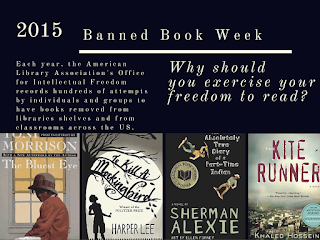


Hi, I love the robot idea! But like yourself, I don't have the funds. I didn't even get a budget for books :( I am considering applying for the donors chose grant like you did. Did you apply as a teacher or not? Any tips?
ReplyDeleteCristina:
DeleteDefinitely go for a Donor's Choose. You always write as if you have a classroom. In the grant, you cannot name your school or room number. I did mention that the grant was for the library.
Here is a link to my Donor's Choose project if you want an idea of how to write yours: https://www.donorschoose.org/project/robots-in-the-library-why-not/2387731/?rf=page-siteshare-2017-02-project-teacher_1447747&challengeid=233623
Elizabeth