If You Build a Green Screen, They Will Come
In November, I decided to add some new items to the library makerspace. I dedicated $350 to buy materials and games that we did not already own. Everything would be new not just more Lego or more K'Nex. While I was in the process of compiling my list of items to purchase, everything I bought on Amazon, I was following tweets from the AASL (American Association of School Librarians) conference in Phoenix. I was intrigued by the session on green screens from prominent librarians Michele Luhtala, Jane Lofton, and Deb Schiano. I looked at their Google slides and realized that my students would really love trying out a green screen. These librarians inspired me to order the green screen with my new makerspace items. Open here for a link to the slide show they used in their session at AASL maybe it will inspire you, too. Then I attended the LACUE (Louisiana Association of Computer Using Educators) conference and went to a session on green screens with
Janet Corder and Joan Gore where I got to see the screens in action. By the time that I went to LACUE, I had already ordered my $100 green screen. This session was just what I needed to get started.  |
| Open here for link to item on Amazon |
When the green screen arrived, I was taken aback by its size. It was huge. I had no clue where it could go. For about 10 minutes, I had it in a corner by the study carrels that I realized would never work. Then I moved it in front of the magazine rack. (When we moved into this building in 2013, they built me a beautiful and very large wooden magazine display rack. It was obsolete the day we moved in. Though, I have been using it to display those over-sized, coffee table types of books.) I set it up one day during a lunch period with student help and then left it.
The very next day some 6th graders started taking pictures with their phones. They didn't say anything to me as they just got to it. I had downloaded both of the Do Ink apps (cost $) to the library iPads, so I was wondering what app they were using. (We have had Stikbots (app is free) in the library for a couple of years. Stikbots have a mini green screen that is made out of cardboard.) The students were using the Stikbot app with our green screen to make their still photos. It was so easy to use. I put up the screen, and they began using it without any introduction. Amazing.
The students only made still shots, no video. They were working during the lunch period, and it gets very noisy in the library. It would be impossible to do video at that time. That gave me the idea to start a green screen club for them. I have a list of interested students. We have had three days unexpectedly off from school due to inclement weather. I have not been able to get the club off the ground. We will meet weekly for four weeks, and I will pull them from PE. Their task will be to make a 2 to 3 minute video with the green screen. I can't wait to get started and show you their creativity. By the way, I am so glad that I got a big screen. The students want to take pictures of 4 or 5 people at a time. That just wouldn't be possible with a smaller screen. Also, you need a large section of fabric on the floor, and the size that I bought works perfectly. It also comes with lights which we have not put together and used yet. When I ordered it, I bought extra clips so that we could make the fabric as taut as possible.
Let me know how you have used a green screen with your students. I am fascinated by this technology.








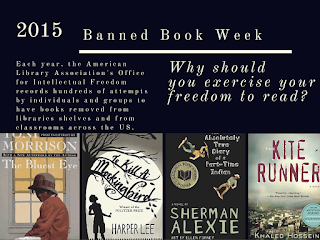


I woke up this morning thinking about a green screen, determined to investigate my options this coming week. I'm so grateful I saw your post on the Future Ready Librarians FB page. Thanks for this helpful post with links for more info!!!
ReplyDelete😊
ReplyDeleteThank you for writing this! It's exactly what I needed to get started.
ReplyDelete