 |
| Using the LittleBits |
When the
library received grant money last school year to begin a makerspace, I chose not to spend all the money at once. I was not sure which items would appeal most to the kids, so I took it slow. Though our school serves students in grades 6-12, it is the middle school students who spend the most time using the makerspace equipment and materials during their lunch period.
 |
| The Lego cart |
There are class sets of iPads that live in the library, but I needed iPads that stayed in the library and would always be available to use in the makerspace. I bought 5 initially and added 2 more this time around. The iPads are used to watch videos detailing projects that can be constructed with LittleBits. Lego Wedo, or K'Nex or to find instructions for those projects. The tablets can also be used to make stop motion videos. The Sphero robots are powered by an iPad as well as the new Lego Wedo 2.0.
 |
| Creation with the 3D pen |
I added some items that were additions to materials that we already had. Another
Sphero robot was purchased because students would argue over whose turn it was to use one. The motors of the new
Lego Wedo do not need to be tethered to a computer to run, and we purchased the 2.0 to use with an iPad (Lego Wedo 2.0 has not arrived because the wrong one was sent). I also bought one more set of Lego bricks and another set of mini-figures (one student was jumping up and down with joy that we would now have historic figures for his Lego creations). We were down to one 3D pen from three, so I ordered a cheaper one to see if that one would not clog. I think that after one week of use it is kaput. So even though the 3D pen appeals to all ages including the high school students, I don't plan to purchase anymore because they just don't last long enough to make the cost worthwhile. I also added a
STEAM kit to the LittleBits. I will have to print out the project ideas for this kit, but there are some pretty exciting things that it can do including a self driving vehicle.
 |
| A replica of St. Basil's Cathedral in Moscow |
Then I went searching for some new items that would intrigue the kids. I had heard about
K'Nex but had never seen them in action. I bought several kits and some extra motors. The cool thing about K'Nex is that you can build something huge in half the time and with half the pieces that you can with Lego. The motors are powered by batteries and do not need a computer program to run them, so projects from beginning to end are very fast to create. I wish that I had purchased these last year. The students adore them.
Snap Circuits are sets of electronics that can create sound and light in the same vein as LittleBits but are even easier to use and LittleBits are very easy to use. The students had the remote control Snap Circuit car moving in a matter of minutes. The last thing that I added was a
Stikbot Studio and extra Stikbots. The studio is quite cheap and so are the additional bots. With the studio and a video camera, the students can create stop motion animated movies. The studio is made out of cardboard and needs to be handled with a little care, but using it is very easy with the Stikbot iPad app. I had a tripod, but I had to purchase an adapter (also very cheap) to attach the iPad to the tripod for filming. I also added a couple of games including the Gravity Maze from
ThinkFun which has lots of cool games and Code Master Programming Logic Game.
The additional items have been very popular with students, and I see students who did not touch the materials before now engaged. Engagement is what it is all about. I put together a short two and a half minute video to highlight what the students have been creating in the library.
Watch the video below to get an idea of how a makerspace is envisioned in the PFTSTA Library:




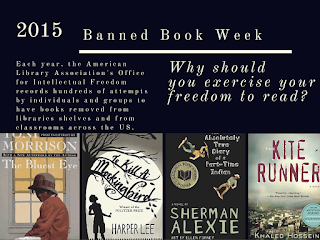


Comments
Post a Comment